Store Capacity management is a tool to maintain maximum quantity or space consumption of sections and shelves in stores, grouped by item categories or product groups, and for a specific season. Its primary goal is to ensure that items are at the right size to meet current and future business requirements in a cost-effective manner.
Store administrators can determine how items are being allocated by defining store capacity limit and capacity consumption for the specific item, and generate a report to show the current stock situation. You can then use this information to check whether there is a conflict with the capacity limits in order to avoid physical deterioration of items due to lack of space in the stores.
You can access the Store Capacity page from these pages (click the ![]() icon, enter a page title, and select the relevant link):
icon, enter a page title, and select the relevant link):
- Locations
- Retail Item Categories
- Retail Product Groups
- Seasons
Store Capacity Report
This report gives information on:
- Inventory - current inventory
- Goal Capacity - store capacity goal defined by user
- Actual Capacity - calculated actual used capacity
- Capacity % - calculated capacity percentage
How to use
- Click the
 icon, enter Store Capacity, and select the relevant link (Reports and Analysis).
icon, enter Store Capacity, and select the relevant link (Reports and Analysis). - Select a Season code, if you want to display only the seasonal items.
- Define an Accepted Coverage %, if there is any.
- Select the Show Items check box to have the item size information.
- Click Print or Preview.
- Example of report output:
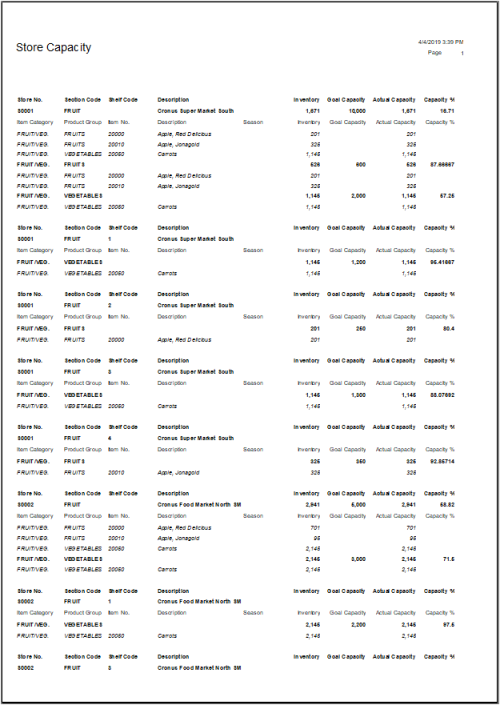
Tasks
The following table describes a sequence of tasks with links to the topic that describe them. These tasks are listed in the order in which they are generally performed.
| To | See |
|---|---|
| Set up Store Capacity. | How to: Set Up Store Capacity |
| Calculate Store Capacity. | How to: Calculate Store Capacity |